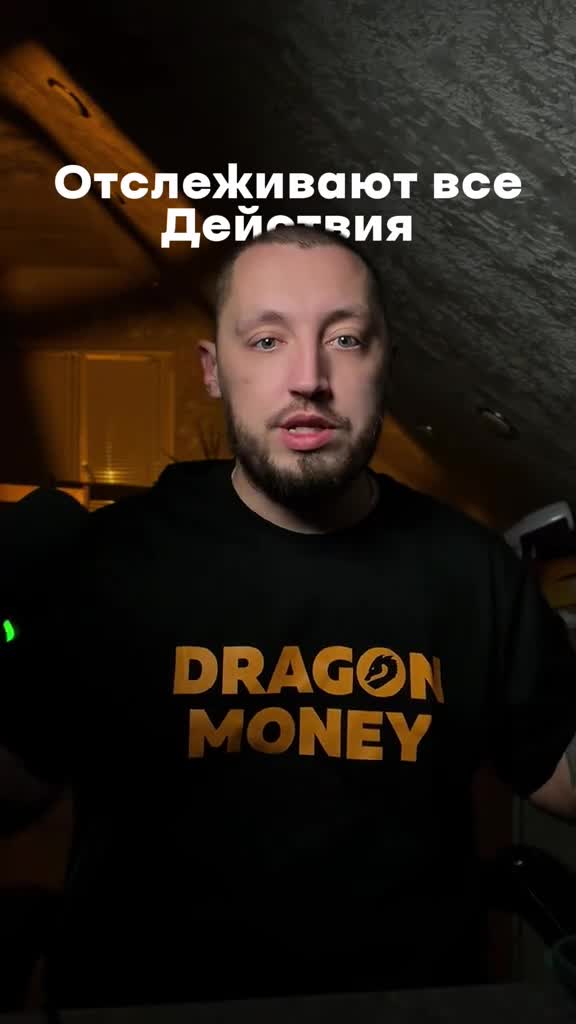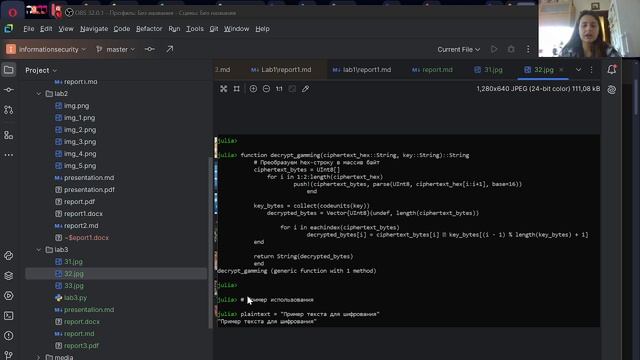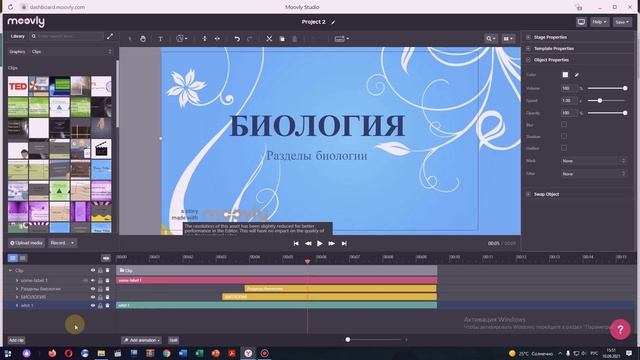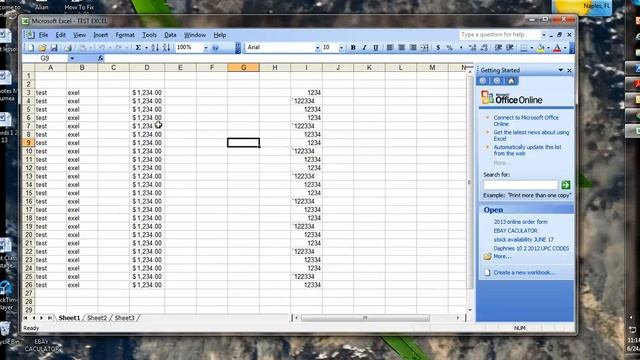Новое видео
Creating Field Book from Cross Section Data

Видео: Creating Field Book from Cross Section Data
Creating Field book data from Cross Section data of ESurvey CAD data file is a simple process. Once the cross-sections are ready you can export the cross-section data as Field Book file which will include BackSight BS ForeSight FS Interim Sight IS columns and the cross-section levels will be Reduced Level. Hello everybody welcome to a video tutorial on how to create field book data from data available in ESurvey CADD File. After generating cross-sections in E Survey CADD to convert data in a field book format select the Field book menu item under Free Utilities. A field book window will appear. Select the input type as ESurvey Section File. Select output type as Field Book. Select the ESP file which you want to convert as Field book and enter values such as Minimum Staff height Say 1 M Maximum Staff height say 5 M Instrument Proximity say 100 M Starting RL say 200 M and Rounding Value and click on the Export button. Select Layer to Export window will appear and select the layer you want to export typically Layer 1. Click on the OK button. An Excel file will be generated which will have the values in Field book format. Thank you for watching this video and in the next video you can learn how to export the cross-section data in Tabular format.,
Категория видео: Технологии и интернет

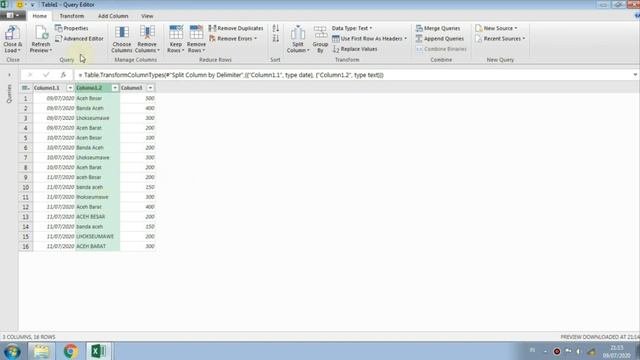


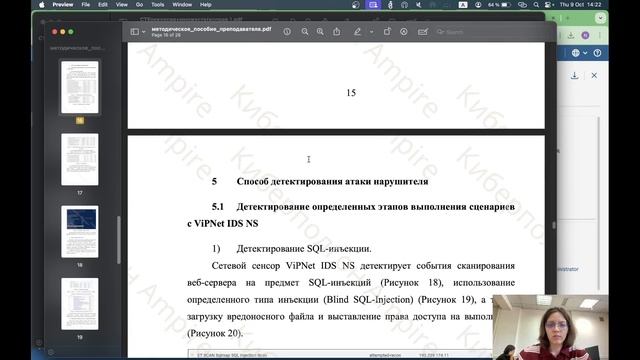

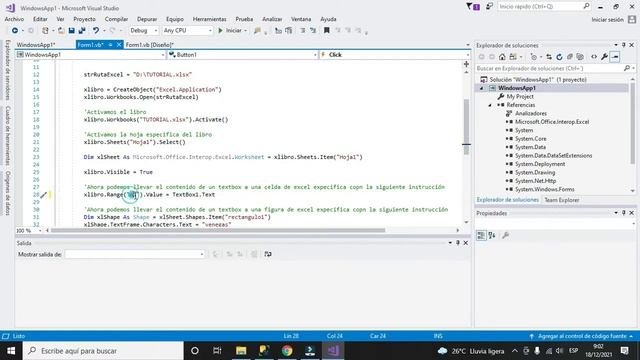
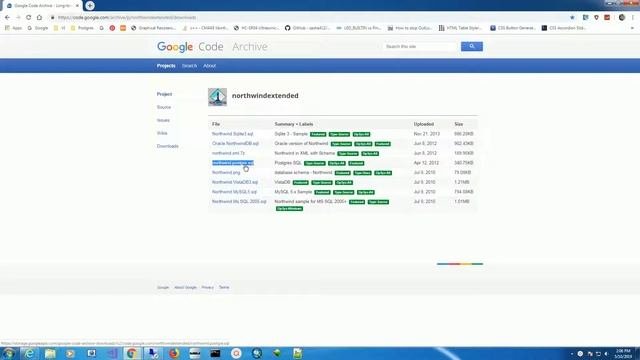

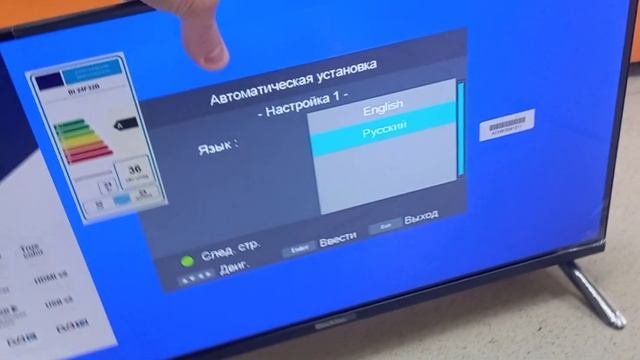
![[WPS Academy] 3.1.1 Excel: How To Use The VLOOKUP Function](http://pic.rutubelist.ru/video/94/5a/945af867db025fbb68f7ac79307a48fc.jpg)